We may earn money or products from the companies mentioned in this post. This means if you click on the link and purchase the item, I will receive a small commission at no extra cost to you ... you're just helping re-supply our family's travel fund.

The moment you find an incredible flight deal is the moment a dream trip begins to feel real. It is the spark that turns “someday” into “next month.” While the art of finding cheap flights can seem like a mysterious game, Google Flights has powerful, often-overlooked tools that can transform you into a savvy traveler. Think of this as your insider’s guide to unlocking its full potential, helping you spend less on the flight and more on creating unforgettable memories once you arrive.
1. Use the ‘Explore’ Feature for Inspiration

Instead of searching for a specific destination, let serendipity be your guide. On Google Flights, enter your home airport and then type a broad region like “Europe” or “Caribbean” into the destination field. This will pull up a map showing you the cheapest places to fly to during your selected timeframe. It is a beautiful way to discover a new destination you might not have considered, like Lisbon instead of London, all based on finding the best possible deal. It encourages you to be flexible, which is always the first step to saving money.
2. Search for One Traveler at a Time

Even if you are traveling with a partner or family, always start your search for a single passenger. Airlines use a system of “fare buckets,” with only a few seats available at the lowest price. If you search for four people and only two cheap seats are left, the system will show you the price of the next, more expensive fare bucket for all four tickets. By searching for one, you can see the true lowest price and book those cheaper seats first, potentially saving a significant amount on the group’s total cost.
3. Fly Into a Cheaper Hub City

For long-haul flights across the Atlantic or Pacific, flying directly to your final destination often is not the cheapest option. Use the “Explore” feature to find the most affordable major hub to fly into, like London or Amsterdam. From there, you can book a separate, inexpensive flight on a local budget airline to reach your final destination. This two-step process, known as flight hacking, can often save you hundreds of dollars on a single ticket, leaving you more to spend on the ground.
4. Master the Date Grid for Flexibility

One of Google Flights’ most powerful tools is the date grid, which shows you a two-month calendar of prices at a glance. To use it effectively, first run a search for your desired route. Then, click on the departure date to open the calendar view. Here you can instantly see which combinations of dates are the cheapest, highlighted in green. This simple visual tool makes finding the most affordable travel window incredibly intuitive, far more so than clicking through dates one week at a time on other sites.
5. Pay Attention to the Price History
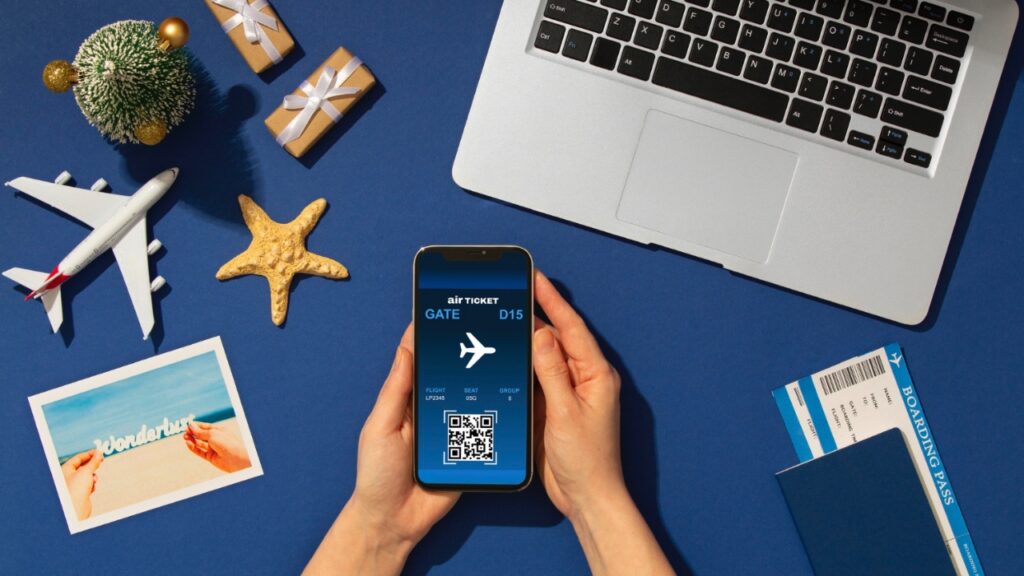
Below the main search results, Google Flights often provides a helpful bar graph showing historical price data for your route. It tells you whether current prices are low, typical, or high for your chosen travel dates. This context is invaluable. It helps you understand if you have found a true bargain worth booking immediately or if it might be wise to wait for prices to drop closer to their normal range. This insight empowers you to book with confidence instead of second-guessing your decision.
6. Set Up Price Alerts and Let Google Work for You

If you have a specific trip in mind but are not ready to book, let Google do the work. After running a search, you can toggle on “Track prices.” Google will then monitor your flight and send you an email notification if the price drops significantly. This is the single most effective way to snag a great deal without having to manually check for price changes every day. It is like having a personal travel agent watching over your dream trip, ready to alert you the moment the price is right.
7. Always Check the ‘Cheapest’ Tab

By default, Google Flights shows you the “Best” flights, a balance of price and convenience. Always click over to the “Cheapest” tab to see all your options. You might assume these flights have terrible layovers, but that is not always true. You can often find nonstop flights on budget airlines here that are significantly cheaper than the options on the main results page. This is especially true for domestic or regional travel, and it is a step that many people miss, leaving money on the table.
8. Add Your Luggage to the Search to Avoid Surprises

A cheap base fare can be incredibly misleading if you plan on checking a bag. Before you get too excited about a low price, be sure to use the filter to add the number of carry-on and checked bags you plan to bring. Google Flights will then update the prices to include these baggage fees, giving you a true, all-in cost comparison between airlines. This simple step ensures you do not get hit with expensive and frustrating surprises at the airport, turning your great deal into a costly one.
9. Do not Forget to Check Nearby Airports

When you enter your origin and destination, Google Flights will often show you prices for nearby airports if they are cheaper. Pay close attention to this feature. Flying into a secondary airport and taking a short train or bus ride to your final destination can sometimes save you a significant amount of money. This strategy is especially effective in major metropolitan areas with multiple airports, like New York, London, or the San Francisco Bay Area. A little extra ground travel can lead to big savings.
10. Go Incognito, Just in Case

While the idea that airlines track your searches to raise prices is debated, it never hurts to be cautious. Using an incognito or private browsing window for your flight search ensures that your activity is not being stored in your browser’s cookies. This simple step provides peace of mind, ensuring that the prices you see are not being influenced by your previous searches. It is a quick and easy habit to adopt, making sure you are getting a clean slate every time you look for a flight.
11. Track Multiple Date Ranges at Once

If the travel window is flexible, run separate searches for two or three different ranges and toggle on tracking for each. Price alerts across multiple spans will capture sudden dips that a single search might miss. When an email hits the inbox with a meaningful drop, it is a clear signal to book before the fare rebounds.
12. Compare One-Way Tickets for Better Deals
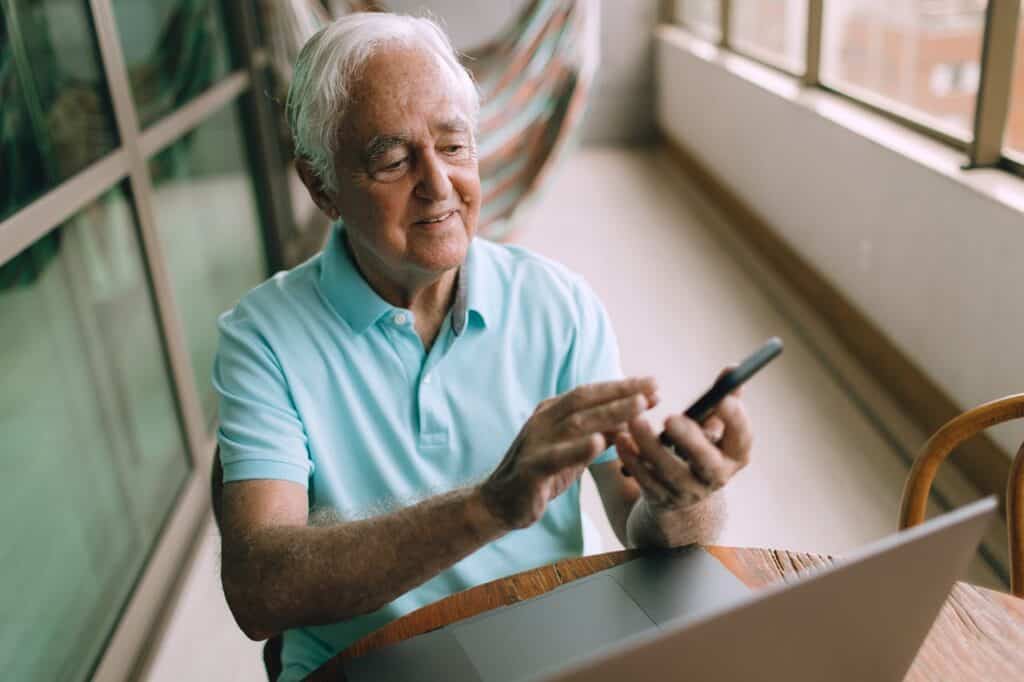
Round-trip tickets aren’t always the cheapest option. Sometimes two one-way fares, even on different airlines, end up costing less. Google Flights makes this easy by showing flexible combinations when you switch to one-way mode. This approach is especially useful for multi-city trips or open-jaw itineraries. Mix and match airlines, check alternate dates, and look at budget carriers separately. You might unlock a route that saves money while giving you more freedom to move around once you arrive.