We may earn money or products from the companies mentioned in this post. This means if you click on the link and purchase the item, I will receive a small commission at no extra cost to you ... you're just helping re-supply our family's travel fund.

Public Wi‑Fi can be a travel lifesaver, but shared networks at airports, hotels, and cafés are common spots for snooping, fake hotspots, and malware to creep in. The upside is simple: a few deliberate choices can sharply cut your risk so your logins, messages, and payments stay yours while you’re on the move, without adding hassle or slowing you down.
Use a VPN or Personal Hotspot

Public Wi‑Fi can expose traffic to eavesdropping or session hijacking on busy shared networks. A reputable VPN encrypts your connection end to end, reducing interception and credential theft. For anything involving money or identity data, switch to a personal hotspot or mobile data to bypass shared infrastructure entirely; VPN for general browsing, hotspot for sensitive tasks.
Verify the Exact Network Name

Impostor “evil twin” hotspots often mimic real SSIDs with tiny spelling changes, tricking travelers into handing over passwords at sign in. Confirm the precise network name with staff or posted signage, then choose secured, password‑protected options. A quick SSID check, such as “CafeNet‑Guest” versus “CaféNet,” sharply reduces exposure to rogue access points and casual sniffing.
Avoid Sensitive Transactions

Attackers prize banking, shopping, and account changes because stolen credentials and card data pay off quickly on shared Wi‑Fi. Wait to handle payments or profile updates until you’re on mobile data or a personal hotspot. To cut mid‑journey logins, pre‑download airline apps and boarding passes on trusted networks so you aren’t typing passwords at a café table.
Enforce Encryption End to End

Make HTTPS your baseline and double check the domain before entering anything sensitive; if a page isn’t encrypted throughout, back out immediately. A lock icon helps but isn’t a guarantee, since phishing pages can display one too, so verify the URL carefully. If HTTPS is missing or looks suspicious, don’t submit passwords or payment details from any hotspot.
Lock Down Device Settings
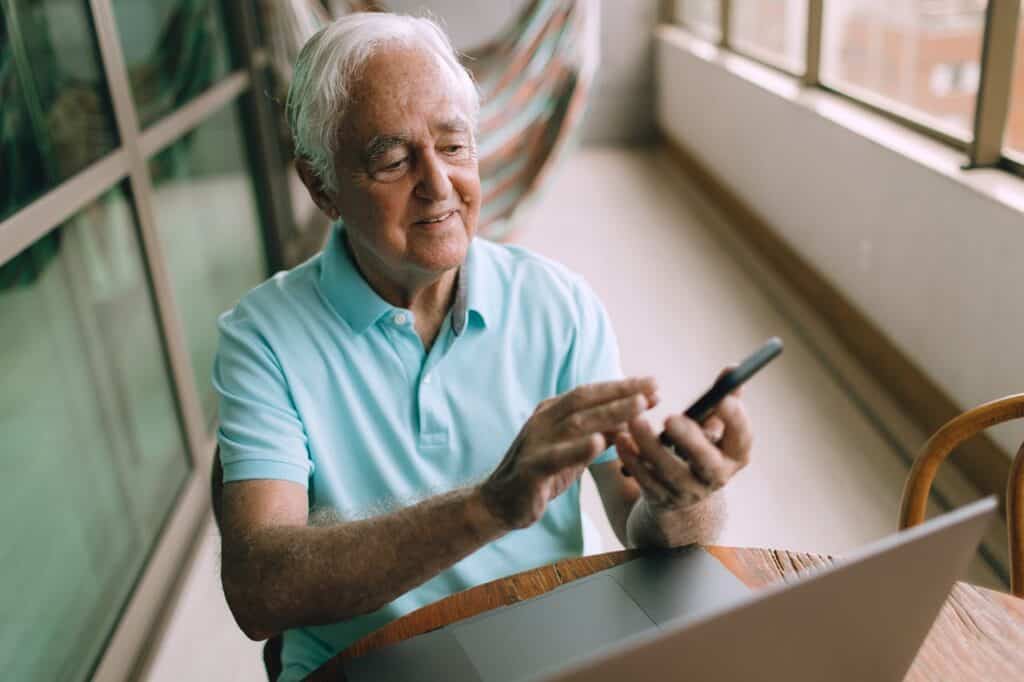
Before connecting, turn off auto connect so your devices don’t silently join impostor networks, disable file sharing or AirDrop to block peer access, and keep Wi‑Fi or Bluetooth off when idle. After you disconnect, choose “forget this network” to prevent automatic rejoins later. These small tweaks shut common side doors used for snooping and drive by pairing.
Maintain Security Hygiene

Travel amplifies opportunistic threats, so update your OS, browsers, and apps before you go, keep a firewall enabled, and run reputable anti malware on laptops. Routine hygiene blocks known exploits and commodity malware that still circulate widely on shared networks in lounges and lobbies. Treat updates like a pre trip checklist item, not an afterthought.
Harden Your Accounts

Enable MFA or 2FA on email, banking, and socials so a stolen password alone won’t open the door. Use strong, unique passwords stored in a trusted manager, and prefer app based codes or passkeys where supported to resist SIM swap risks on the road. This single step derails many takeovers rooted in intercepted logins or reused credentials.
Don’t Trust Captive Prompts

Captive portals sometimes push apps, profiles, or extensions as you sign in; treat unexpected installs as high risk and decline anything not essential to connect. Prefer secured networks, disconnect when you’re done, and never approve surprise downloads or browser extensions triggered by a hotspot login page. When in doubt, back out and reconnect safely.
A Simple Rule of Thumb

If you wouldn’t hand a stranger your unlocked phone, don’t hand a shared network your credentials. Public Wi-Fi is fine for maps, messages, and light browsing when you add encryption and stay alert. For money, identity, or account changes, switch lanes to your own data. The upside is control. A VPN, a verified network name, and a few locked settings turn a risky convenience into a useful tool. Do the setup once, keep the habits light, and your travel days stay connected without becoming exposed.